I completely understand why the video player was switched out and the situation the staff finds itself in, and I feel for the engineers who now have to field a lot of new requests for our weird but awesome little corner of the internet.
That said, just to add a comment to the pile in case it helps sway The Powers That Be to prioritize some fixes, the Fandom player was very clearly not designed or developed with long (especially hour-plus) videos in mind. The way it doesn't let you scrub through an entire video when you load it is miserable, and as others have noted, not being able to continue where you left off is a really disappointing loss if you can't watch a three hour Bombcast all in one day.
Honestly, even just being able to more reliably and intentionally select the YouTube player would help. Obviously I could just go straight to YouTube, but then I've gotta deal with the mid-roll ads.
Fingers crossed that the engineering team is given the time to look into this stuff and can figure it out.
Editing to add: Big thanks to you, Rorie, for sifting through all this stuff and passing the info on.
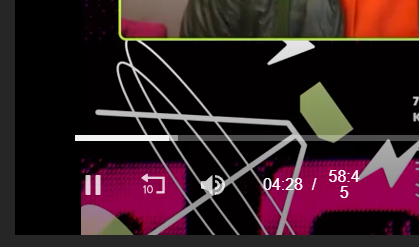


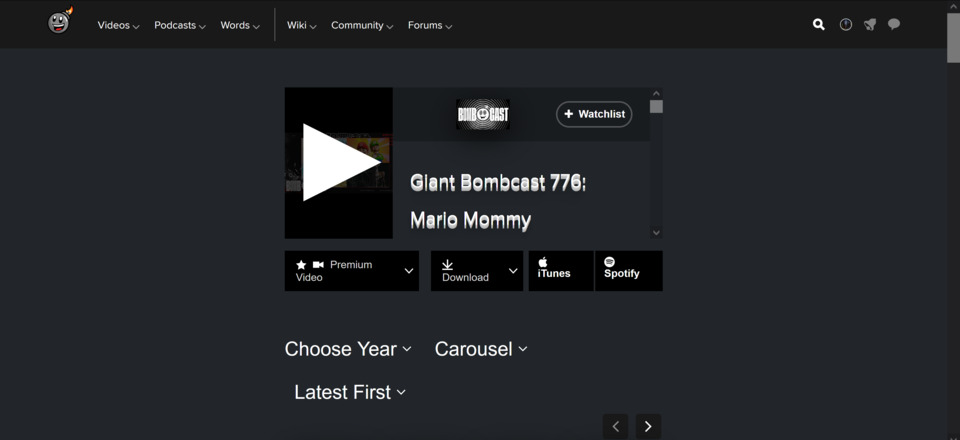
Log in to comment